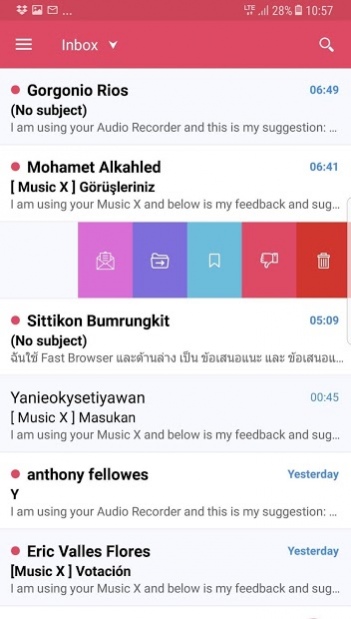Email: Mail for Gmail 1.14
Free Version
Publisher Description
This is Email app that optimize for gmail & all google mail login, its easy, simple, fast & very secure by app password protection.
==FEATURES==
- Support for accounts: Gmail, Google email and Google work email suite
- Sync multiple mailboxes from all your providers in a Unified Interface
- Support notification when new email coming
- The fastest email notification on smart mobile devices
- Check mail quickly and accurately
- Customizable email notification sounds
- Alerts and other preferences per each of your accounts.
- Define & Share Groups to quickly send and receive emails
- With automatic switch between day & night modes
- Integrated with any printer supported by Android such as select plugins
- Track your mail in anywhere when connected to the internet
- Make check email convenient and easy
- Customize your swipe menu and email view actions with what matter to you the most
- See if you have a new email in your inbox directly from your home screen
- Daily sync: Customized for offline use
- Sign in to your gmail account and check your email inbox fastest in seconds
- Work offline
- Snoozed your mail
- Turn ON/OFF sound notification
- Set do not disturb for notification at a time window
- Mark important mail, mark unread mail.
- Password to protect your all your personal email (passcode & pattern)
- Show/hide your email avatar, save space.
- Folder and mail label supported
- Custom your email signature.
- Filter with unread, flag & with attachments
- Send email with file attachment.
Note: This ONLY supports to login to gmail and Google mail services.
Thank you for downloading and using the app.
About Email: Mail for Gmail
Email: Mail for Gmail is a free app for Android published in the Telephony list of apps, part of Communications.
The company that develops Email: Mail for Gmail is Best App - Top Droid Team. The latest version released by its developer is 1.14.
To install Email: Mail for Gmail on your Android device, just click the green Continue To App button above to start the installation process. The app is listed on our website since 2019-08-11 and was downloaded 4 times. We have already checked if the download link is safe, however for your own protection we recommend that you scan the downloaded app with your antivirus. Your antivirus may detect the Email: Mail for Gmail as malware as malware if the download link to com.mail.emailforgmail is broken.
How to install Email: Mail for Gmail on your Android device:
- Click on the Continue To App button on our website. This will redirect you to Google Play.
- Once the Email: Mail for Gmail is shown in the Google Play listing of your Android device, you can start its download and installation. Tap on the Install button located below the search bar and to the right of the app icon.
- A pop-up window with the permissions required by Email: Mail for Gmail will be shown. Click on Accept to continue the process.
- Email: Mail for Gmail will be downloaded onto your device, displaying a progress. Once the download completes, the installation will start and you'll get a notification after the installation is finished.